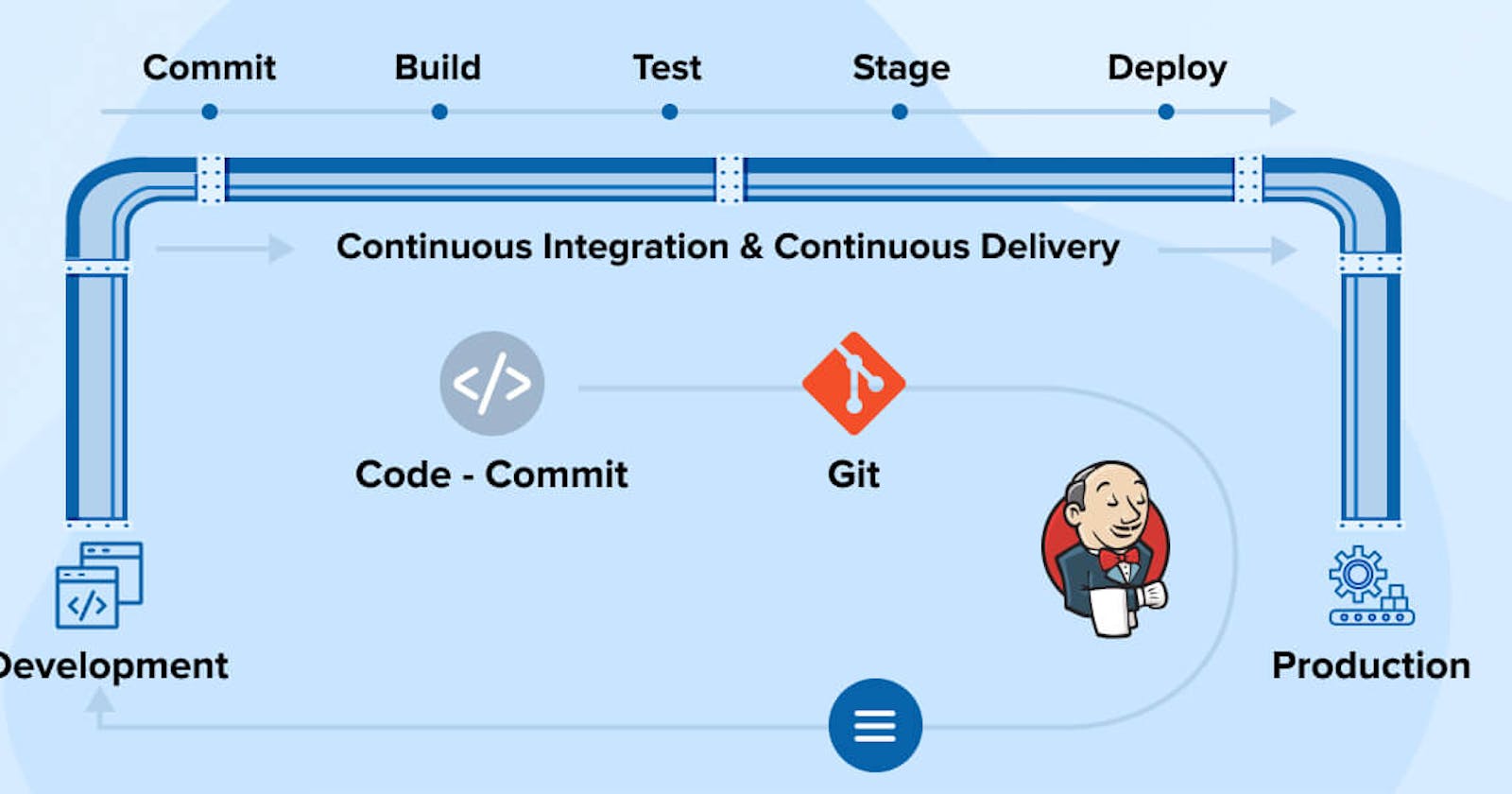What is the CI/CD pipeline?
A Continuous Integration and Continuous Delivery (CI/CD) pipeline is a set of automated procedures that move code from development to deployment. It helps to guarantee that code is constantly deployable and that updates are implemented fast and securely.
- It includes continuous integration of code modifications, automated testing, and automated deployment.
How was the development taking place before the CI/CD pipeline?
Before CI/CD pipelines, development was done manually. Developers would build code, test it locally, and then manually push it into production. This method was sluggish and error-prone. The procedure may be condensed into the following steps:
Manual Integration: Developers work on their own features or problem fixes.
Infrequent Integration: Changes are integrated on a regular basis, resulting in lengthier durations between code integration.
Manual Testing: After integration, testing is done manually, which might cause inconsistencies and delays.
Deployment Challenges: Manual methods make deployments sporadic, difficult, and error-prone.
Issues with the traditional development workflow
Integration Challenges: Delayed integration might result in disputes and integration challenges.
Bugs and Inconsistencies: Manual testing is prone to mistakes, and inconsistencies might occur owing to variances in testing conditions.
Deployment Challenges: Manual deployment techniques are inefficient, error-prone, and prevent frequent releases.
Reduced Productivity: Developers spend more time troubleshooting integration and deployment difficulties rather than coding.
Diagram of development without CI/CD pipeline
Developer writes code -> Developer tests code locally -> Developer deploys code to production
Let's view an in-detail picture:
Developer 1 Developer 2 Developer 3
| | |
| | |
| | |
v v v
(Feature 1) (Feature 2) (Feature 3)
\ | /
\ | /
\ | /
\ v /
Manual Integration
\ | /
\ | /
\ v /
Manual Testing
\ | /
\ | /
\ | /
\ v /
(Production)
How does the CI/CD pipeline offer significant advantages in addressing our previously encountered challenges?
CI/CD pipelines solve the problems of manual development by automating the process. This makes development faster, more reliable, and less error-prone.
Diagram of development with CI/CD pipeline
Developer writes code -> CI/CD pipeline tests code -> CI/CD pipeline deploys code to production
Let's view an in-detail picture:
Developer 1 Developer 2 Developer 3
| | |
| | |
| | |
v v v
(Feature 1) (Feature 2) (Feature 3)
\ | /
\ | /
\ | /
\ v /
(Automated CI/CD)
\ | /
\ | /
\ v /
(Automated Testing and Deployment)
\ | /
\ | /
\ | /
\ | /
\ | /
(Production)
Benefits of using CI/CD pipeline
Frequent Integration: Developers often incorporate code updates, decreasing conflicts and integration issues.
Automated Testing: Continuous automated testing ensures the early discovery of flaws and inconsistencies.
Continuous Deployment: Continuous deployment allows for frequent and dependable production releases.
Increased Collaboration: A shared and automated development pipeline allows team members to work more efficiently together.
Efficiency and Productivity: Fewer manual chores and shorter feedback loops improve efficiency and productivity.
What is Jenkins?
Jenkins is an open-source automation server that helps you develop, test, and deploy code. It contributes significantly to CI/CD pipelines by automating several phases of the software development lifecycle.
It is popular among many teams since it is free, open-source, and simple to use.
Sun Microsystems created Hudson in 2004. Jenkins was eventually forked in 2011. Oracle now provides Hudson as a premium enterprise edition.
What problem does it solve?
Jenkins addresses the issue of managing and automating the CI/CD workflow. It provides a centralized platform for managing all pipeline processes, from code development to testing and deployment to production.
Jenkins automates the development, testing, and deployment processes, decreasing manual involvement and mistakes. It is compatible with version control systems, allowing for continuous integration of code updates. Jenkins is scalable, allowing for automated projects of various sizes and complexities. A variety of plugins are also available to expand Jenkins' capabilities and allow integration with other tools and technologies.
How to use Jenkins?
Jenkins monitors version control repositories for changes and initiates builds whenever new code is committed. Jenkins may run automated tests during the build process to get immediate feedback on code quality. Jenkins automates the deployment process, ensuring that applications reach production promptly and reliably. Jenkins enables the scheduling of jobs at precise times, ensuring that regular chores are completed automatically.
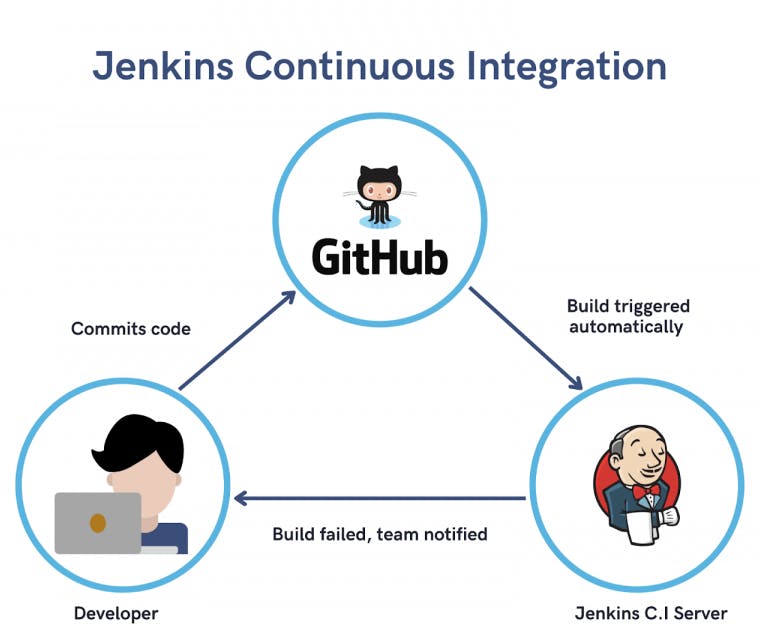
Impact of Jenkins on CI/CD
Jenkins speeds up the development process, shortening the time between code generation and deployment. Jenkins automates procedures, resulting in consistent and dependable builds, tests, and deployments. Automated testing provides quick feedback on code changes, hence improving overall code quality. Automation minimizes the likelihood of mistakes caused by manual operations.